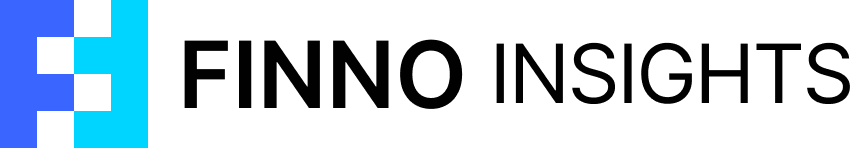Getting Started with TON: A Beginner's Guide
Getting Started with TON - A Beginner's Guide

- Finno Team
- 9 min read

Welcome to the world of TON! Whether you’re a tech enthusiast from India, a freelancer from the Philippines, or a student from Pakistan, this guide will help you easily step into the global digital economy. Let’s explore how to start your TON journey step by step.
Setting Up Your TON Wallet
Your TON wallet is the key to entering the TON ecosystem. This section will guide you through choosing, installing, and setting up your TON wallet, ensuring you start using TON safely.
What is a TON Wallet?
A TON wallet is your first step into the TON ecosystem. It’s like your digital bank account, but more flexible and secure. Here are the simple steps to set up your TON wallet:
- Choose the Right TON Wallet App
- The official TON Wallet app is recommended, available for iOS and Android devices.
- For desktop users, consider the Chrome browser extension version of TON Wallet.
- Case Study: In Mumbai, India, 25-year-old software engineer Rahul chose the mobile version of TON Wallet. He says, “I have my phone with me almost 24/7, so managing my TON on a mobile app feels super convenient. It allows me to check my TON balance and make TON transactions anytime.”
- Download and Install the TON Wallet App
- Download TON Wallet from official app stores (like Google Play or App Store).
- Be careful to avoid fake apps; always verify developer information and user reviews.
- Case Study: Maria, a university student in Manila, Philippines, paid special attention to the app’s ratings and reviews when downloading TON Wallet. She shares, “I saw comments mentioning the risk of fake apps, so I was extra careful in checking the developer info to ensure I downloaded the official version of TON Wallet. This gave me peace of mind as I started my TON journey.”
- Create a New TON Wallet
- Open the app and select the “Create New Wallet” option.
- The system will generate a unique 24-word recovery phrase, which is the “master key” to your TON wallet and must be kept safe.
- Pro Tip: Never store your TON wallet recovery phrase online. It’s best to write it down and keep it in a secure place.Case Study: Ahmed, a small business owner in Karachi, Pakistan, chose a unique method to save his recovery phrase when creating his TON wallet. He explains, “I split the 24 words into two parts, wrote them on separate pieces of paper, and stored them in two different secure locations in my home. This way, even if one paper is lost, my TON funds are still safe.”
- Set Up a Secure PIN for Your TON Wallet
- Set a strong password or PIN for your TON wallet.
- Consider enabling biometrics (like fingerprint or face recognition) for an extra layer of security.
- Case Study: Priya, an IT professional from Bangalore, India, emphasizes the importance of setting a strong password: “I use a 16-character password for my TON wallet that includes uppercase and lowercase letters, numbers, and special characters. It’s a bit of a hassle to input, but considering the security of my TON assets, it’s worth it.”
- Back Up Your TON Wallet
- Double-check that you’ve correctly recorded and securely stored your TON wallet recovery phrase.
- Consider using an encrypted password manager for an additional backup.
- Case Study: Carlos, a freelancer from Cebu, Philippines, adopted an innovative TON wallet backup method: “In addition to writing down the recovery phrase, I also stored an encrypted digital copy in a password manager. This way, even if my paper backup is lost in a natural disaster, I still have a secure backup of my TON wallet.”
⠀Now, you’ve successfully set up your TON wallet! Remember, protecting your TON wallet recovery phrase and password is crucial. If you lose this information, you won’t be able to recover your TON funds.
Purchasing Your First TON Tokens
With your TON wallet set up, the next step is to get some TON tokens. This section will cover several common methods for buying TON tokens, helping you start your TON investment journey.
Methods to Purchase TON Tokens
- Buy TON Through Cryptocurrency Exchanges
- Register on a reputable exchange that supports TON, such as Binance, OKX, or KuCoin.
- Complete the necessary Know Your Customer (KYC) procedures.
- Purchase TON tokens using fiat currency (like Indian Rupees, Philippine Pesos, or Pakistani Rupees) or other cryptocurrencies.
- Case Study: Amit, an investor from Kolkata, India, chose to buy his first batch of TON tokens through Binance. He shares, “I was already trading other cryptocurrencies on Binance, so buying TON on the same platform was super convenient for me. I purchased TON directly with Indian Rupees, and the whole process took less than 5 minutes. This allowed me to quickly start my TON investment.”
- Use P2P Platforms to Buy TON
- Consider using P2P trading platforms like LocalTON or TON trading groups on Telegram.
- This method may offer more flexible options for buying TON, but be cautious about transaction safety.
- Case Study: Fatima, a student from Lahore, Pakistan, bought her first TON through a local TON trading group on Telegram. She says, “As a student, I don’t have a credit card, so traditional exchanges weren’t very convenient for me. Through the P2P group, I found a TON seller willing to accept bank transfers, which made it easy for me to buy my first TON.”
- Purchase Through TON-Integrated Apps
- Some apps integrated with TON (like TON Wallet or the upcoming Telegram wallet) may offer options to buy TON directly.
- This is usually the simplest method to buy TON, but be sure to compare fees.
- Case Study: Maria, a small business owner from Davao City, Philippines, obtained her first TON using the built-in purchase function in the TON Wallet app. She states, “Although the fees were slightly higher, buying TON directly within the TON Wallet app was incredibly convenient. I didn’t need to register on another platform or worry about transfer issues, which greatly simplified my TON purchase process.”
- Earn TON
- Participate in various activities within the TON ecosystem, such as playing TON games, providing TON-related services, or participating in TON community tasks to earn TON.
- This is a way to obtain TON without investing funds.
- Case Study: Neha, a freelance writer from Delhi, India, earned her first batch of TON by publishing articles on a content platform on TON. She excitedly says, “I wrote an article about TON’s development prospects in India, and not only did I earn TON, but I also attracted attention from the global TON community. It was a win-win for me, gaining TON and expanding my professional network.”
⠀Pro Tip: When buying TON, start with small amounts to familiarize yourself with the process. Always verify the credibility of your trading partners and be wary of TON investment schemes promising high returns – these are often scams.
Secure Storage and Management of Your TON Assets
After acquiring TON, ensuring its security is paramount. This section will cover key strategies for securely storing and managing your TON assets, helping you safeguard your digital wealth in the exciting world of The Open Network.
TOP TON Security Strategies
- Leverage Hardware Wallets for TON Storage
- For substantial TON holdings, consider using TON-compatible hardware wallets like Ledger.
- These bad boys offer top-tier security by keeping your TON private keys offline.
- Real Talk: Zain, a tech entrepreneur from Islamabad, Pakistan, invested in a Ledger hardware wallet for his TON stash. He says, “Yeah, hardware wallets aren’t cheap, but considering my long-term HODLing plans for TON, it’s a no-brainer investment in peace of mind.”
- Regular TON Wallet Backups
- Stay on top of your TON wallet backups with regular checks and updates.
- Level up your security game with multi-signature TON wallets.
- Pro Tip: Priya, a software engineer from Mumbai, India, created a next-level TON backup system: “I’ve got a monthly reminder to check my TON wallet backups, and I’ve set up a multi-sig wallet that requires sign-off from both me and a trusted family member for large TON transfers. It’s like having a digital safety deposit box for my TON.”
- Keep That TON Wallet Software Fresh
- Always rock the latest version of your TON wallet app and operating system.
- Make it a habit to check the official TON website for the newest security recommendations.
- Smart Move: Carlos, a tech enthusiast from Cebu, Philippines, automated his updates: “I’ve set my phone to update all apps, including my TON wallet, overnight. This way, I never miss a crucial TON security patch, keeping my assets Fort Knox-level secure.”
- Diversify Your TON Storage
- Don’t put all your TON eggs in one basket.
- Consider using multiple TON wallets to spread out your funds.
- Clever Strategy: Anjali, an investor from Bangalore, India, follows the “3-3-3 TON Strategy”: “I split my TON three ways: a third in a hot wallet on exchanges for daily TON moves, a third in a mobile TON wallet for mid-term holding, and the last third in a hardware wallet for long-term TON storage. It’s the perfect blend of convenience and security for my TON assets.”
- Stay Frosty: Beware of TON Phishing and Scams
- Never, ever share your TON private keys or recovery phrases. Not with your mom, not with your dog, not with anyone.
- If it sounds too good to be true (like doubling your TON overnight), it probably is. Stay skeptical, stay safe.
- Close Call: Ahmed, a TON newbie from Karachi, Pakistan, almost fell for a sophisticated TON scam. He shares, “This dude in a Telegram group claimed he could double my TON in a week through some ‘secret investment program’. Luckily, I asked around, and other TON community members flagged it as a classic scam. It was a wake-up call to always stay vigilant in the TON universe.”
- Get Schooled: Engage in TON Community Education
- Join official TON community groups and level up your knowledge.
- Participate in TON security workshops and online courses. Knowledge is power, especially in crypto.
- Community Champion: Elena, a university lecturer from Manila, Philippines, started organizing TON security workshops on campus. She says, “I noticed many students were hyped about TON but lacked basic security know-how. Through these workshops, we’re not just talking about TON’s potential but sharing crucial security practices. Seeing students become more cautious and informed is incredibly rewarding.”
Quick Pro Tip: In the world of digital assets, you are your own bank. Guard those TON private keys and recovery phrases like they’re the secret recipe to Coca-Cola. Keep your security measures up to date, and never, ever share sensitive info with others. Stay smart, stay secure, and enjoy the TON ride!